When looking through your iMIS database you may see a lot of tables and not know what many of them are for. If you need to write custom SQL queries or do troubleshooting with some issues, it is quite useful to know what information is stored where. These are some of the basic tables to get you started:
Users Tables:
- Users table shows you all the staff users that have been created.
- UsersMain table shows you all the created users.
- Name table contains the users and contacts and their personal information.
- Aspnet table contains various system information about user accounts.
Transaction Tables:
- Trans table holds all the transactions, and you can see the debit, credit description and for who the transaction was completed for.
System Tables:
- System_Params table holds the parameters for iMIS settings.
- System_Variable table holds the iMIS variables.
- SystemConfig table holds the configurations for iMIS.
Other Tables:
- Cart table holds the current carts of the users. You may sometimes need to delete all the carts to resolve some issues.
- CommunicationLog table is one of the biggest tables which holds all the email information that have been sent through iMIS.
- DocumentMain table is usually the biggest table and holds all the documents that have uploaded to iMIS in blobs.
For more information on iMIS database tables or general information on iMIS, feel free to contact us.