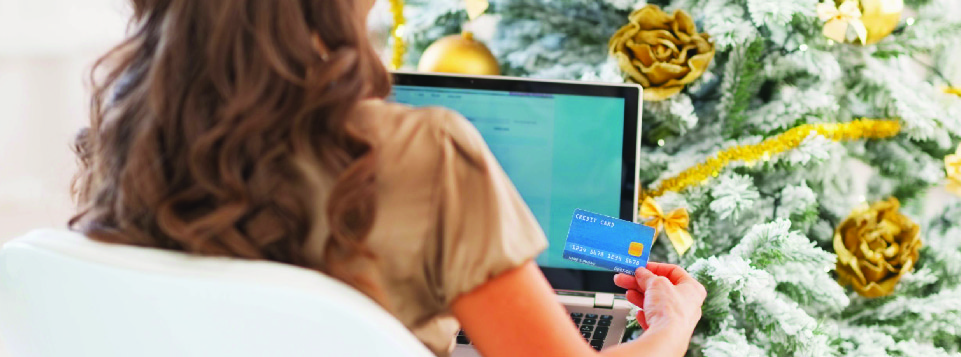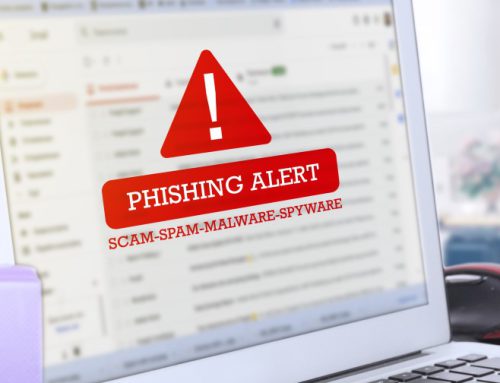Holiday season is here, and it’s the time for giving. Everyone loves to give a gift and see the smile on their loved one’s face – but there’s a lot more that goes into buying the perfect gift. We are seeing more online shopping than ever before, especially with the huge influence of Amazon. In the wise words of our favorite superhero’s Uncle Ben, “with great power, comes great responsibility,” but in the case of the cyber world, “with great ideas, comes great risk.”
It’s unfortunate that there will always be someone looking to exploit the innocent, and it has certainly become a lot easier than ever through the world of cyber crime. There are an increasing number of ways for cyber criminals to attack you and your business! Threats and tools continue to get smarter and more sophisticated. Whether you’re clicking on a malicious link in a phishing email, accidentally transferring funds to a fraudulent account, or watching your business cripple from ransomware, it’s important to know the biggest cyber security threats against you, and how to fight against them.
Let’s start with the holiday season – here are the 5 best ways to shop safely online:
1. Never use public Wi-Fi networks to shop.
Public Wi-Fi from your local coffee shops are just that… public – meaning you never know who is on that network, and anyone with the know-how can compromise it. You can think of Wi-Fi this way: public Wi-Fi is like a public water fountain where you saw the person before you coughing on the spout. You certainly wouldn’t touch the spout without making it safe, and most people will ignore it all together. Private Wi-Fi is your own personal water bottle – sure you can share it if you want but no one has access except who you choose. Even better is a private Wi-Fi on a virtual private network (VPN), which is like having a room all to yourself to drink your own personalized filtered Fiji water. All this is to say, public Wi-Fi should only be used for your basic internet browsing, and you should always consider the potential consequences. Huge mega malls with free Wi-Fi are one of the biggest traps for cyber criminals – it’s like open season for hackers.
2. Beware of rock bottom prices
Put your hand up if you don’t love a good sale….No? No one? Everyone loves a good sale, but there’s a reason why everyday retailers won’t go below a certain price. Bottom line: if you’re paying rock bottom prices, expect a rock bottom product or no product at all. You will start to see a lot of social media advertisements across different websites with low prices on they’re “unbelievable” product, but it’s remarkably easy to set up a social media account and pay for advertisements, luring innocent people into buying a product that’ll never arrive. If you start seeing offers that look too good to be true, they probably are. Always double check the vendor, and see if the product is being sold on trusted sites like amazon and what their prices are.
3. Check for website securities
This is a very important step. Website securities are a tell-tale sign of a website that can or cannot be trusted. Look at this picture. What I mean by “website securities” is the padlock icon, and “https” displayed before the website URL. These two symbols show anyone on the website that any credit card transactions, social insurance numbers/social security numbers, login credentials, etc., are all secure transactions through encryption.
In technical terms, it means that the site you are visiting has a Secure Socket Layer (SSL) Certificate. Whenever you’re doing any online shopping, you have to be mindful of this. There is a significant difference between a website displaying “http” vs “https”. A website displaying “http” is not encrypting any information given throughout the website, meaning any hacker can access that information – including your credit card information. A basic rule is to never conduct transactions on a website without an SSL certificate.
4. Email marketing scams
The holiday season is when you’re going to start getting all the marketing emails from your favorite stores promoting their big sales. It’s no surprise that the number of fake marketing emails start to rack up as well. Imitation emails can be so well crafted, that it’s hard to distinguish between them and the real thing. Amazon, Best Buy, PayPal are just a few examples of companies hackers love to imitate during the holiday season. It’s important to be double checking all emails for validity, especially if you weren’t expecting an email from that company. Take the time to review our guide on how to identify phishing emails.
5. Don’t give personal info
A site that will ask for a lot of information in the process of payment are signs that it’s a scam. Typically, a website won’t need much else other than your name, payment method, mailing address and billing address. If the website starts to ask for additional information like your social insurance number/social security number, date of birth, and more personal information, it’s a sign that you might be getting scammed out of your money.
BONUS: Use credit cards
This is more about IF you do get scammed, rather than protection from scamming. Using a credit card is a safer and more secure way to conduct transactions, seeing how you’re not using your actual money but rather you’re using credit. When you report a scam to the authorities or to your bank – which you should always do – you’re more likely to receive your credit back rather than any funds from your debit account. It’s always important to stay ahead of the game when it comes to cyber protection. With the holiday season, it gets even more essential.
Feel free to Contact Us for more information.