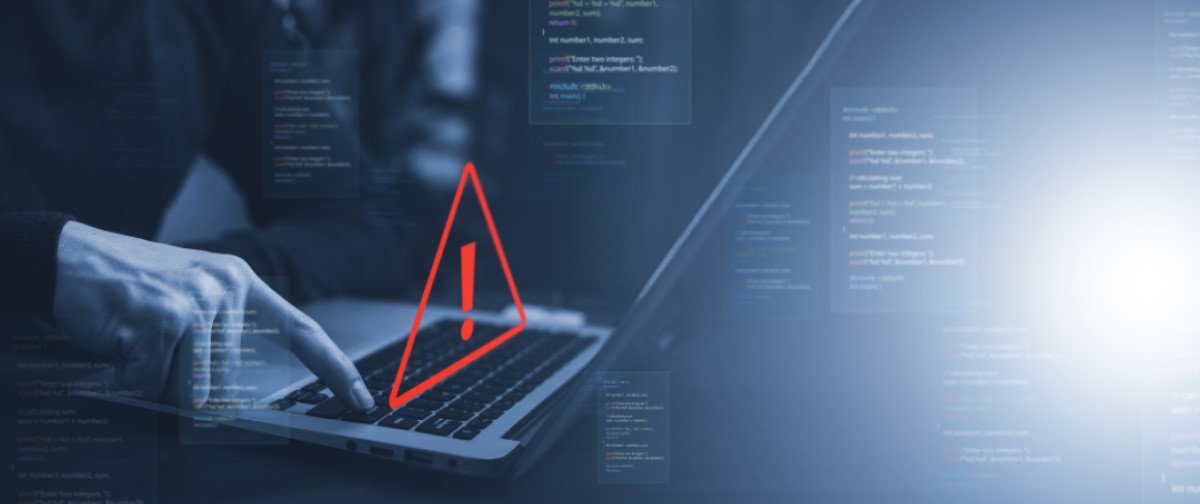The risk of being hacked is a significant concern for individuals and organizations alike. Hackers can exploit vulnerabilities to gain unauthorized access to systems, data, and personal information. Recognizing the early signs of a hack can help you take swift action to mitigate damage and secure your assets. Here are the first signs that you might be hacked and what you should do if you notice them.
- Unexpected Password Changes: Receiving notifications about password changes that you did not initiate.
- Unfamiliar Logins: Alerts from services about logins from unfamiliar locations or devices.
- Unauthorized Transactions: Unexplained charges or transactions in your bank or credit card accounts.

If you notice any of these signs, it’s crucial to act quickly:
- Disconnect from the Internet: This can help prevent further data theft and additional malware from being downloaded.
- Change Your Passwords: Use a secure device to change passwords for your important accounts, especially financial ones. Enable two-factor authentication (2FA) for an added layer of security.
- Update Your Software: Ensure your operating system, browsers, and all software are up to date with the latest security patches.
- Run a Full System Scan: Use reputable antivirus and anti-malware tools to scan your system. Consider using multiple tools for thorough coverage.
- Restore from Backups: If you have clean backups, restoring your system from these can be the fastest way to recover from a serious hack.
- Seek Professional Help: If you’re unsure about handling the situation, consider consulting with cybersecurity professionals.
Being vigilant and aware of the first signs of a hack can help you respond swiftly to protect your data and devices. Regularly updating your software, using strong, unique passwords, and staying informed about cybersecurity best practices can reduce your risk of being hacked in the first place.